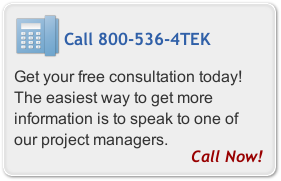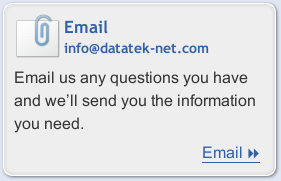Products
QM: A Job Scheduling and Print Management Product
Datatek/QM is a full-featured solution for job scheduling and print management. It provides users with the ability to manage both batch processing and print queuing, as well as to control print handling. Businesses looking to migrate from legacy systems will find Datatek/QM’s functionality a much better fit than the queuing utilities provided in Open Systems, such as ‘at’ and ‘lp’.
Some of Datatek/QM’s Features Include:
- Unlimited batch/print queues
- Concurrent queue job processing
- Printing to multiple devices
- Priority-based processing options
- Access via interactive utility and command line
- Integration directly into applications via API
- Multiple device types
- Printer forms control
- Unix lp-like interface for printing
- Job history
- Queue management control via specific user
- Various job output options
- Specifiable job environment
- Job restart options
- Various timing options for jobs
- Ability to modify any aspect of a queued job
With Datatek/QM, you can obtain the flexibility needed to efficiently handle the batch and print queuing requirements of your application.
QM Feature Information
Job Scheduler
Datatek/QM provides the system administrator with powerful resource management tools. An unlimited number of queues can be created, each individually customized with options such as concurrent running jobs, job prioritization, queue run history, and job output control. Queue configuration is available through an easy-to-use interface.
Printer Manager
Datatek/QM provides the system administrator with the same flexibility in controlling print jobs as it does in controlling batch jobs. An unlimited number of print queues can be created, each individually customized with options such as banner page options, priority ordering options, and forms control.
Users will have a variety of printing options to choose from when submitting print jobs. For instance, users can specify print devices, forms, copies, spooling, and system failure/recovery options.
Multiple Usage Options
Full Datatek/QM functionality is available through the Queue Management Utility (QMU). Commonly used functionality can also be executed via the command line. In addition, Datatek/QM supports an Application Programming Interface (API) so that print and batch processing can be incorporated directly into an application.
Products
Related Services
Strategic Partners




How Can We Make This Website Better?
If you’ve discovered a mistake, an ambiguity, or that some important information is missing from this website, please let us know.
© Copyright Datatek, Inc. 1994-2025, All rights reserved. All trademarks belong to their respective owners.